Passwordless authentication with one-time code
Ory Network allows users to authenticate through a one-time code sent via email. This is useful for use-cases where users need to be onboarded through a minimal authentication process.
The one-time code method consists of a two-step process. The first step the user is required to enter their email address. In the second step they are prompted to enter the one-time code sent to their email address.
There is a slight difference between the login and registration flows. In the login flow, only the user's email address is required. In the registration flow, the user is required to enter their email address and other required traits set by the Identity Schema.
Below are examples of the one-time code authentication method in action.
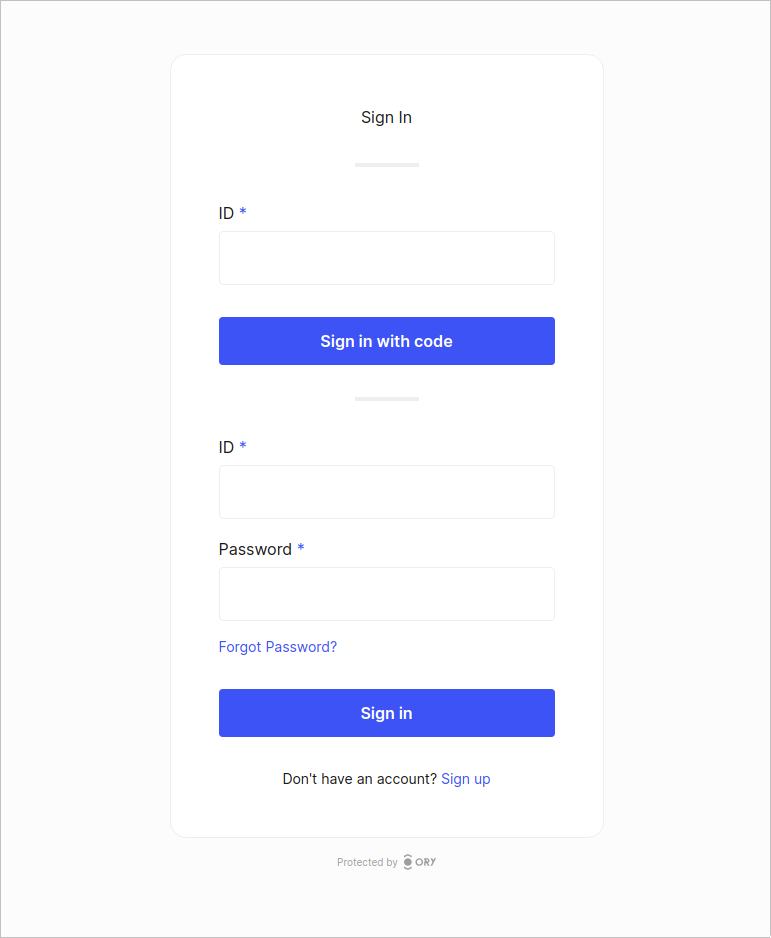
In the registration flow below we are only presented an input field for the email address, as we have not defined any other traits in the Identity Schema.
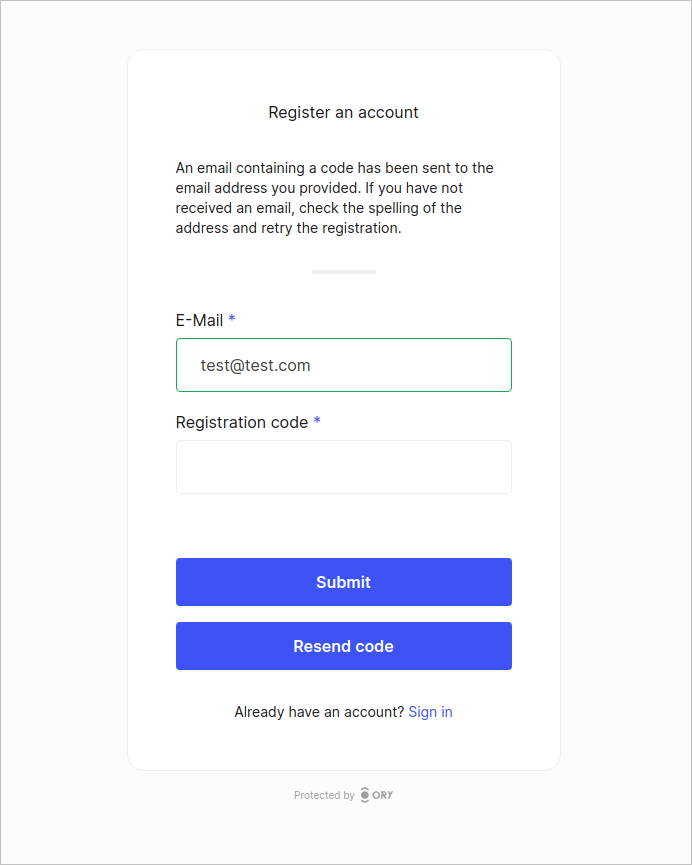
Configuration
This feature is in preview. Please report any issues to support@ory.sh or contact us in the Ory Community.
By default the one-time code strategy is disabled. To start using the one-time code strategy, apply this configuration:
- Ory Console UI
- Ory CLI
- Full Config
You can enable passwordless with one-time code in the Ory Network Console UI in the Authentication -> Passwordless login menu.
ory patch identity-config <your-project-id> \
--add '/selfservice/methods/code/passwordless_enabled=true'
selfservice:
methods:
code:
passwordless_enabled: true
Custom identity schema�
All Ory Identity Schema presets are one-time code ready.
If you want to use a custom Identity Schema, you must define which field of the schema is the primary identifier for the one-time code strategy.
{
$schema: "http://json-schema.org/draft-07/schema#",
type: "object",
properties: {
traits: {
type: "object",
properties: {
email: {
type: "string",
format: "email",
title: "Your E-Mail",
minLength: 3,
"ory.sh/kratos": {
credentials: {
// ...
code: {
identifier: true,
via: "email",
},
},
// ...
},
},
// ...
},
// ...
},
},
}
Considerations
When implementing the one-time code strategy, there are a few things to consider.
- You need to choose an email address field as the primary identifier for the one-time code strategy in the Identity Schema.
- You need a good email delivery provider to ensure that one-time codes are delivered reliably. We recommend setting up your own SMTP provider to ensure that you have full control over the email delivery process.
- Customize the login and registration email templates to match your brand. You can find more information on how to do this in Emails and SMS.